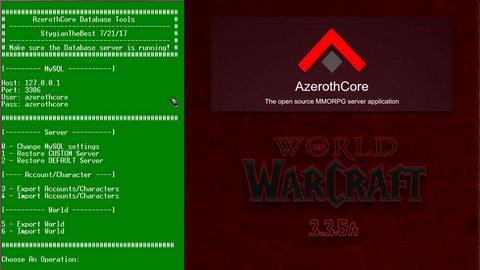Random Animated Login Screens

Description
This is my collection of five animated login screens with custom music. A random screen will be chosen each time you launch the game client.
Random Animated Login Screens
Features
- Five animated login screens with music that are chosen at random.
- Dead King’s Crypt
- The Tauren Chieftains
- Battle at the Dark Portal
- Arcadia
- Algalon the Observer
- You can adjust how often a specific screen appears by editing the random value range. I currenly have Dead King’s Crypt loading 60% of the time because it’s my favorite. If you want one screen to show every time, just set the rand = X where X is a number in the range of the screen you want in x_vars_init.
Trivia
These were created manually because the Mordred tool wasn’t compatible with my other login screen modifications, and I wasn’t interested in trying to make it compatible at the time. For some reason, no matter what I did, the bassist in the Tauren Chieftains would not position correctly, so I added a crate to the scene to make it appear like he had his foot on it. \m/
Files
- WoWCustomExe.zip
- A modified client binary required for use of files not stored in .MPQ archives
- Interface files
- These are the files that are normally in an .MPQ archive.
Installation
- Copy the Interface folder into your game client folder
- Unzip and use the modified Wow.exe to launch the game.
- You will need to adjust the IP Address to your private server in the LoginUI.lua file.
- The visual FX objects are mapped based on screen resolution, so they may need to be tweaked. This can be done by editing X,Y,Z,O coordinates for each object in x_vars_init.lua. I have included a sample file for 1024x768 resolution as well.
Scale X Y Z Orientation Model
ex: CreateModelFrame(0.05, 3.17, 1.00, 0.00, 0.00, "Spells\\Archimonde_fire.m2")
Images

Dead King’s Crypt

The Tauren Chieftains

Battle at the Dark Portal

Arcadia

Algalon the Observer
Version
- v2017.09.29 - Release